Introduction to Hadoop Mapreduce
Versions: Hadoop 3.1.1 Java10 Set the following environment variables: JAVA_HOME HADOOP_HOME For Windows Download Hadoop 3....
https://www.czetsuyatech.com/2018/08/hadoop-mapreduce-introduction.html
Versions:
- Hadoop 3.1.1
- Java10
- JAVA_HOME
- HADOOP_HOME
For Windows
Download Hadoop 3.1.1 binaries for windows at https://github.com/s911415/apache-hadoop-3.1.0-winutils. Extract in HADOOP_HOME\bin and make sure to override the existing files.For Ubuntu
$ ssh-keygen -t rsa -P '' -f ~/.ssh/id_rsa $ cat ~/.ssh/id_rsa.pub >> ~/.ssh/authorized_keys $ chmod 0600 ~/.ssh/authorized_keys
The following instruction will install Hadoop as Pseudo-Distributed Operation
1.) Create the following folders:
HADOOP_HOME/tmp HADOOP_HOME/tmp/dfs/data HADOOP_HOME/tmp/dfs/name
2.) Set the following properties: core-site.xml and hdfs-site.xml
<property>fs.defaultFS hdfs://localhost:9001 </property>
<property>core-site.xml</property>
<property>hadoop.tmp.dir HADOOP_HOME/tmp </property>
<property>hdfs-site.xml</property>
<property>dfs.namenode.name.dir file:///HADOOP_HOME/tmp/dfs/name </property> <property>dfs.datanode.data.dir file:///HADOOP_HOME/tmp/dfs/data </property> <property>dfs.permissions false </property>
<property>3.) Run hadoop namenode -format Don't forget the file:/// prefix in hdfs-site.xml for windows. Otherwise, the format will fail.</property>
4.) Run HADOOP_HOME/sbin/start-dfs.xml.
5.) If all goes well, you can check the log for the web port in the console. In my case it's http://localhost:9870.
6.) You can now upload any file in the #4 URL.
Now let's try to create a project that will test our Hadoop setup. Or download an already existing one. For example this project: https://www.guru99.com/create-your-first-Hadoop-program.html. It has a nice explanation with it, so let's try. I've repackaged it into a pom project and uploaded at Github at https://github.com/czetsuya/Hadoop-MapReduce.
- Clone the repository.
- Open the hdfs url from the #5 above, and create an input and output folder.
- In input folder, upload the file SalesJan2009 from the project's root folder.
- Run Hadoop jar Hadoop-mapreduce-0.0.1-SNAPSHOT.jar /input /output.
- Check the output from the URL and download the resulting file.
To run Hadoop as standalone, download and unpack it as is. Go to our projects folder, build using maven, then run the Hadoop command below:
>$HADOOP_HOME/bin/hadoop jar target/hadoop-mapreduce-0.0.1-SNAPSHOT.jar input output
input - is a directory that should contain the csv file
output - is a directory that will be created after launch. The output file will be save here.
The common cause of problems:
- Un-properly configured core-site or hdfs-site related to data and name node?
- File / folder permission
References
- https://www.guru99.com/create-your-first-hadoop-program.html
- https://github.com/czetsuya/Hadoop-MapReduce
- https://hadoop.apache.org/docs/current/hadoop-project-dist/hadoop-common/SingleCluster.html#Standalone_Operation






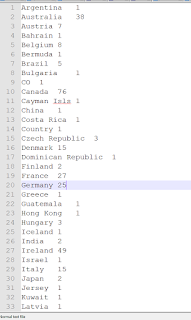






Post a Comment