Design a Fault Tolerant Circuit Breaker With Hystrix
Go Back to Course Outline Introduction In this video, we will learn how to enable Hystrix dashboard to monitor the status and hystr...
https://www.czetsuyatech.com/2019/11/spring-microservice-fault-tolerant-circuit-breaker-with-hystrix.html
Go Back to Course Outline
Introduction
In this video, we will learn how to enable Hystrix dashboard to monitor the status and hystrix metrics of each microservices in real-time using Turbine.
Here’s how to Enable Hystrix Dashboard
- Add dependency spring-cloud-starter-netflix-hystrix-dashboard to the project.
- Annotate the SpringBoot class with @EnableHystrixDashboard.
- The hystrix stream is available via /actuator/hystrix.stream.
- While the Hystrix dashboard is at /hystrix.
Let's Run the Application
Run the microservices in this order:
- terawarehouse-config-server (node1)
- terawarehouse-service-discovery (node1)
- terawarehouse-load-balancer (node1)
- terawarehouse-catalog (node2)
- terawarehouse-inventory (node2)
- terawarehouse-business-api (node2)
*Run the postman collection inside the src/test/resources folder in terawarehouse-catalog project.
References
- https://github.com/Netflix-Skunkworks/hystrix-dashboard/wiki
- Codes are available at Github:



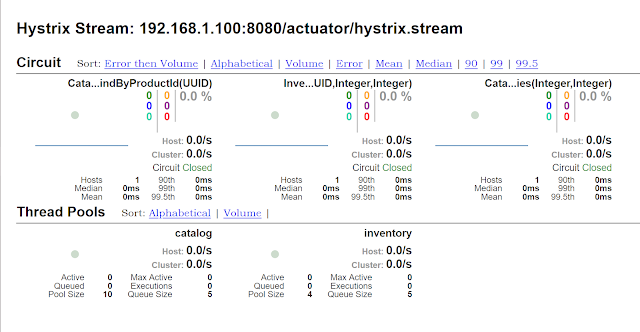






Post a Comment