Introduction to Joomla
I was ask by a friend of mine on how to setup joomla using xampp. Here are the steps: 1.) Install xampp, download from: http://www.apachefr...
https://www.czetsuyatech.com/2021/07/joomla-run-in-xampp.html
I was ask by a friend of mine on how to setup joomla using xampp. Here are the steps:
1.) Install xampp, download from: http://www.apachefriends.org/download.php?xampp-win32-1.7.1-installer.exe
2.) Download joomla (full version): http://joomlacode.org/gf/download/frsrelease/10209/40308/Joomla_1.5.11-Stable-Full_Package.zip
3.) Install xampp, change the installation directory to: c:\xampp. Default port is 80. So stop all other services that use it, eg. IIS, another apache, etc.
4.) Create our database by clicking home, enter our database name then create. I named it joomla15.
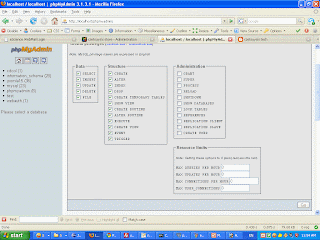
5.) Add new user to phpmyadmin. Enter your login account. Click Go. Now we have a database and a user, we need to link the two. (my sample account name is ipiel/password).
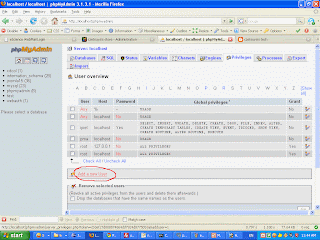
6.) Click privilege at the upper left, you will see your newly created user (ipiel). Click the right human like icon. This is where we will link it to the database. Select All the checkbox under data and structure. Select joomla15 from the dropdown inside “Database-specific privileges” box. Click go.
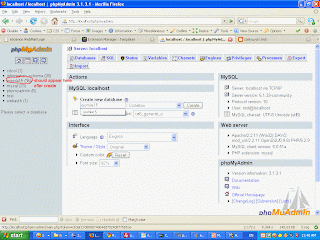
7.) Extract joomla in c:\xampp\htdocs\joomla15.
8.) Goto http://localhost/joomla15 and just follow the installation.
Database Settings: name: joomla15; username: ipiel; password: password; host: localhost
In the website settings, take note of your password.
9.) After installation, delete c:\xampp\htdocs\installation.
10.) admin: http://localhost/joomla15/administrator: user: admin; password: the one you entered
1.) Install xampp, download from: http://www.apachefriends.org/download.php?xampp-win32-1.7.1-installer.exe
2.) Download joomla (full version): http://joomlacode.org/gf/download/frsrelease/10209/40308/Joomla_1.5.11-Stable-Full_Package.zip
3.) Install xampp, change the installation directory to: c:\xampp. Default port is 80. So stop all other services that use it, eg. IIS, another apache, etc.
4.) Create our database by clicking home, enter our database name then create. I named it joomla15.
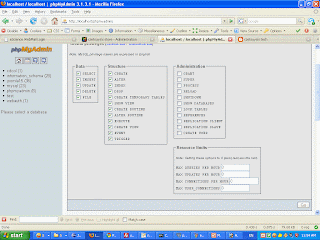
5.) Add new user to phpmyadmin. Enter your login account. Click Go. Now we have a database and a user, we need to link the two. (my sample account name is ipiel/password).
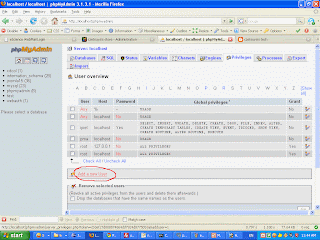
6.) Click privilege at the upper left, you will see your newly created user (ipiel). Click the right human like icon. This is where we will link it to the database. Select All the checkbox under data and structure. Select joomla15 from the dropdown inside “Database-specific privileges” box. Click go.
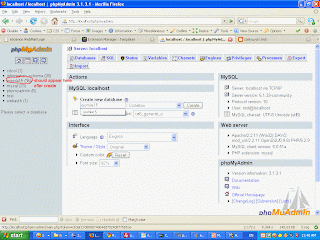
7.) Extract joomla in c:\xampp\htdocs\joomla15.
8.) Goto http://localhost/joomla15 and just follow the installation.
Database Settings: name: joomla15; username: ipiel; password: password; host: localhost
In the website settings, take note of your password.
9.) After installation, delete c:\xampp\htdocs\installation.
10.) admin: http://localhost/joomla15/administrator: user: admin; password: the one you entered








Post a Comment